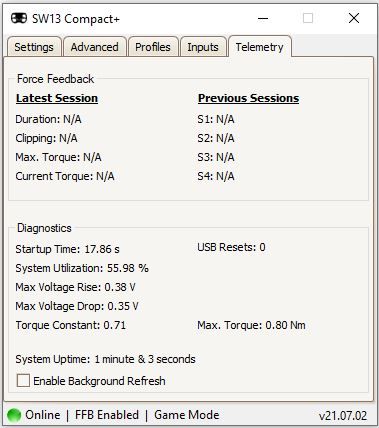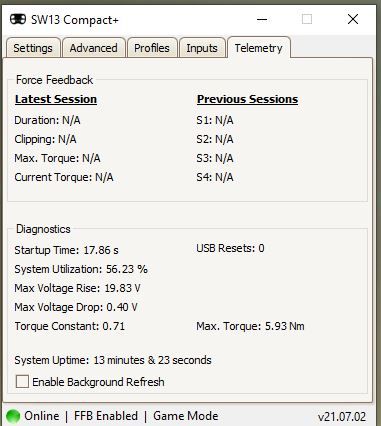Forza Horizon 5
-
@thedozyone
Can you carry out the following steps-
Switch to "Game Mode"
-
Take a screenshot of the "Telemetry" tab of the desktop app
-
Launch FH5 & enter a driving session
-
Remain in the session for at least 5 minutes
-
Close FH5
-
Take another screenshot of the "Telemetry" tab
Post both screenshots and we'll see if a FFB session is established between FH5 & the wheelbase
-
-
-
@thedozyone
From the screenshots, the wheelbase is not receiving FFB from FH5
What I would expect is something like theseBefore
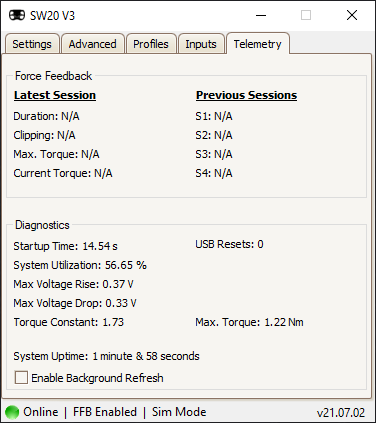
After
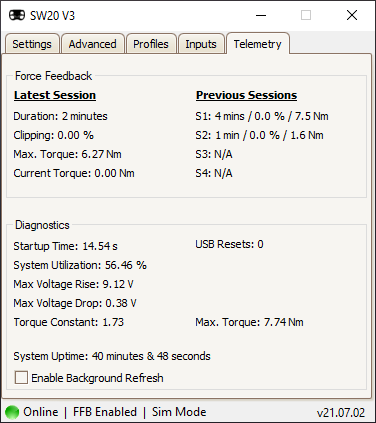
In the "After" image,
S2 is In-menu center spring (Sim Mode)
S1 is In-sim FFB (Game Mode) - quite good
Latest Session is In-sim FFB (Sim Mode) - unpredictable but presentIn your setup, the wheelbase cannot produce FFB as FH5 is either not generating any or is sending it to another device.
-
I've just checked with FH4 and the same setup / controls etc works fine.
Here are my settings / config / telemetry
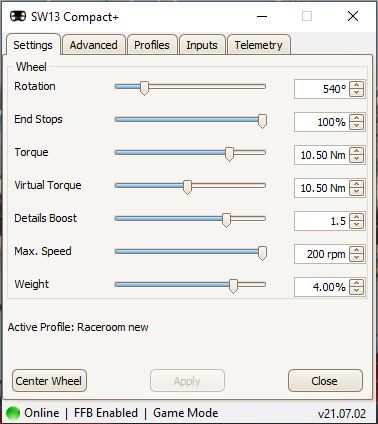
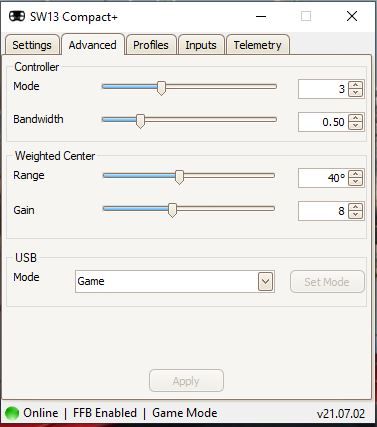
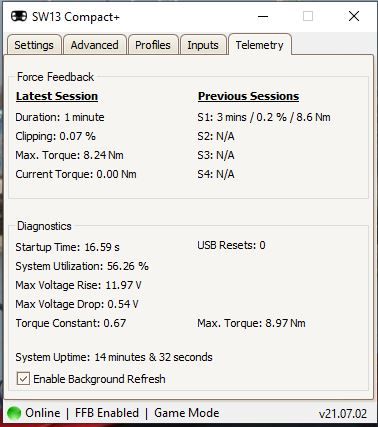
-
Any update on this one? It's frustrating but I know other DD wheelbases work with FH5
-
We've tested extensively across multiple wheelbases, PCs, the MS Store & Steam versions of FH5 and cannot replicate your issue in "Game Mode".
FFB behaves as expected in all our test configurations. As your "Telemetry" screenshots show no FFB session initiated on the wheelbase with FH5 running but a valid session is initiated in FH4, the issue appears to be unique to your FH5 installation, PC environment and/or MS user account.
If you are in a position to change any/all of the above, it should help identify your root cause.
-
Hi, I tried resetting FH5 and it made no difference at all. I'm now in the process of re-downloading it but from my perspective it worked before. Can you tell me the spec of the PC you tried this on? Windows version, hardware and I presume it was tested with an SW13C+ ?
My spec is Windows 10 Pro 21H2, AMD Ryzen 7 5800x, 32GB Corsair Vengeance Pro 3600 RAM, Asus Crosshair Maximus VIII Hero X570 Motherboard, Zotac 3080Ti Amp Holo Graphics.
Thanks
Mark
-
Just an update, I've reinstalled the game and still have nothing I'm afraid.
Just for info it's the MS / Xbox play version I'm running and not the steam one.
-
Another quick update but not FH5 related, I can now get FFB on AMS2 with the Game mode after a bit of tinkering.
-
I just set up an account to post here.
I have a SW20 V3, got it for over a month now. Since early november, when the first homemade solutions to FH5 wheel issues popped up, i use Forza Emuwheel to use my g923 as a pedal and shifter hub, a handbrake and the sw20 v3 all together.
The wheel itself works out of the box with games like beamng, assetto, dirt ecc, and i personally never tried to use it with FH5 without using emuwheel, as i started using it before the wheel issues got patched.Boosted Media has a video on youtube that goes over the setup with Forza emuwheel.
Basically that's how it works: you download vJoy and forza emuwheel, set them up once and launch emuwheel before launching forza. That's it, you got force feedback and all.vJoy acts as a virtual controller, combines all your gear input into a single virtual device, like a g920 would be read as. You configure your axis and buttons in the forza emuwheel configurator once and you're good to go. It's a bit annoying to have to launch 2 different software before playing fh5 but hey, it takes 5 seconds to launch them and i'm just too lazy to set my rig up in FH5 just to get rid of 4 extra clicks.
The procedure for me look like this - turn all my gear on, launch "hush" (included in forza emuwheel) and hit mute, launch emuwheel and hit start, launch FH5.Also, unrelated but might be useful for those with triple screen: you can play forza on triples, you just don't have angle correction for your monitors so the sides are stretched but that's always better than playing on just one screen. A quick edit of the game ini files and SRWE (simple runtime window editor) and your good to go.
Don't forget to save your configuration in emuwheel configurator or you have to set it up from scratch again.
Try the emuwheel solution, it worked spot on at the first setup with forza when my g923 was basically unusable because of the controller disconnected bug. The devs patched that in FH5 but i haven't stopped using emuwheel since. Force feedback is pretty great too, i can be way more consistent in drifting on the SW20 than the logitech as you can feel the edge of tyre grip, when the wheels want to self align and so on.
Give it a shot, it might solve your issue.
-
Cheers, I'll give that a try. Would be good to get this resolved it's doing my head in!

-
Just for clarity, this is how emuwheel looks to me:
folder:
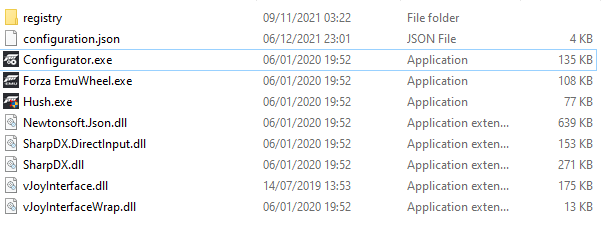
Hush:
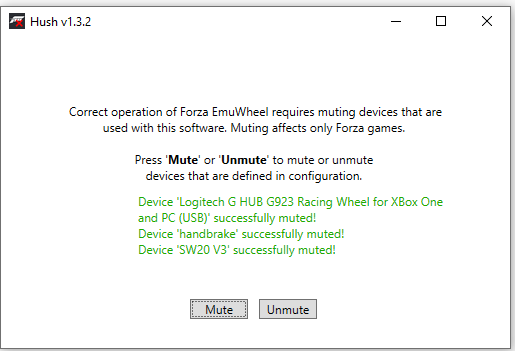
Emuwheel:
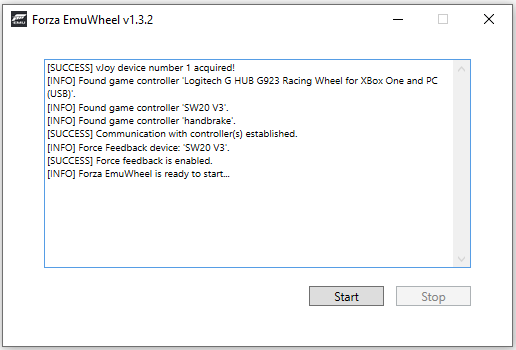
Emuwheel configurator:
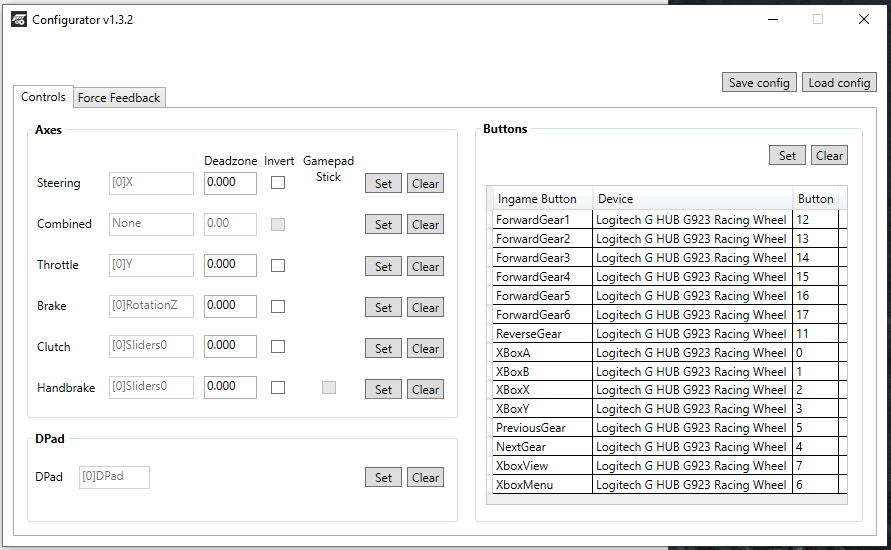
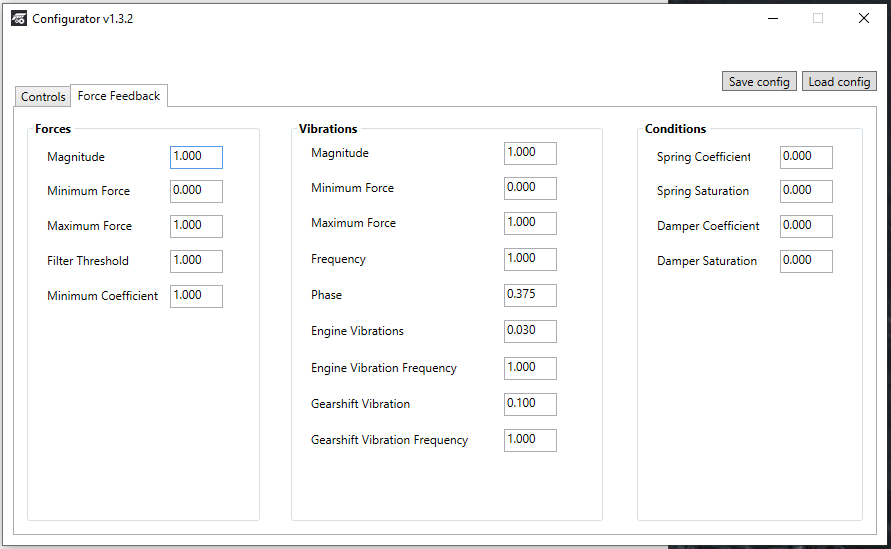
SW20V3 settings
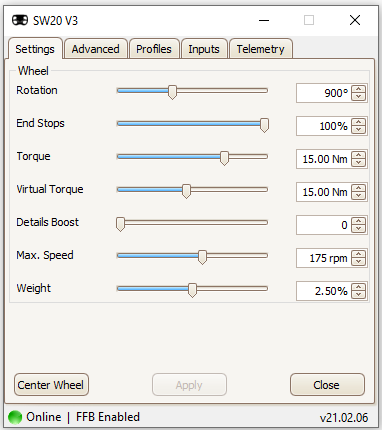
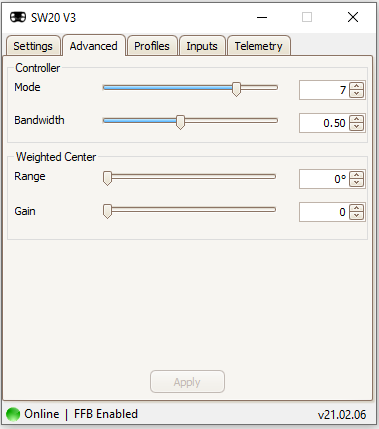
-
found the first video i used to set it up:
https://www.youtube.com/watch?v=3kX2lJEW5zUand boosted media fix
https://www.youtube.com/watch?v=4pCwHIV54hkEdit: one thing i didn't mention is that i have FH5 on steam but that is not supposed to make any difference
-
That's great information! I will try later (at work at moment
 ) and thank you for taking time to share.
) and thank you for taking time to share. -
no problem man, i've pulled out enough of my own hair trying to fix fh5 wheel issues until i found the video about the emuwheel method. No need for other people to go insane when the solution is pretty simple but just not widely known.
Let me know if emuwheel works for you when you get the chance to try it
-
THANK YOU SOOOOO MUCH!







It worked a treat and now for the first time since release I have FFB on FH5!