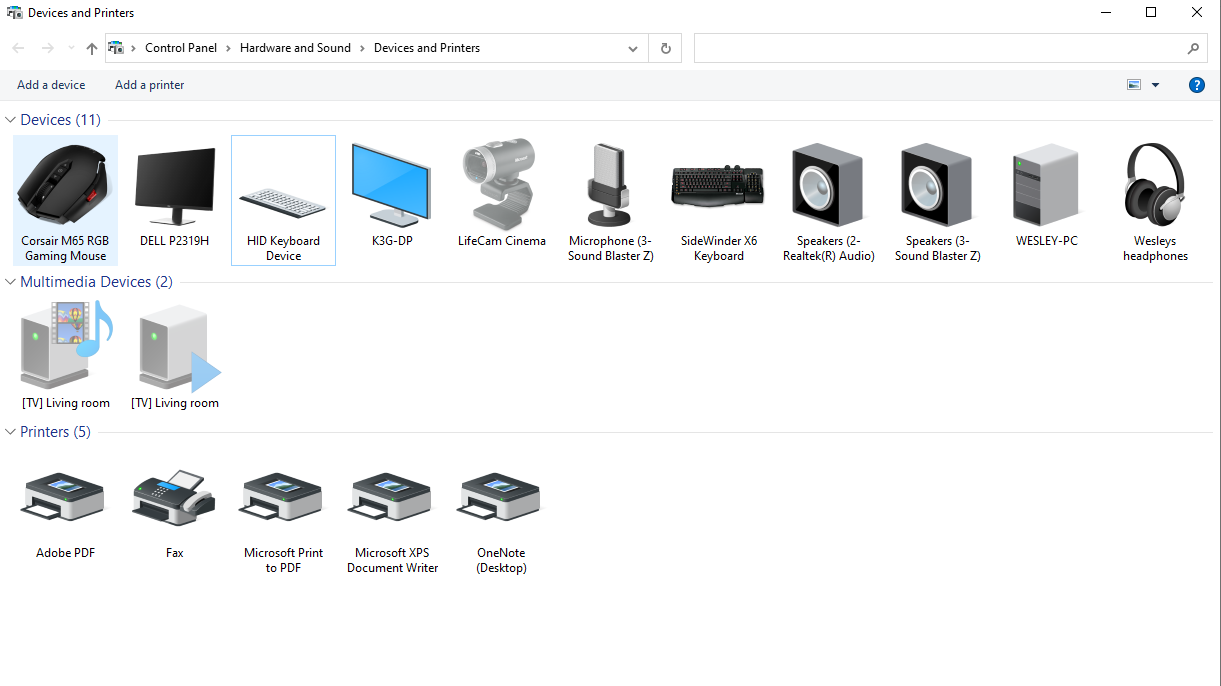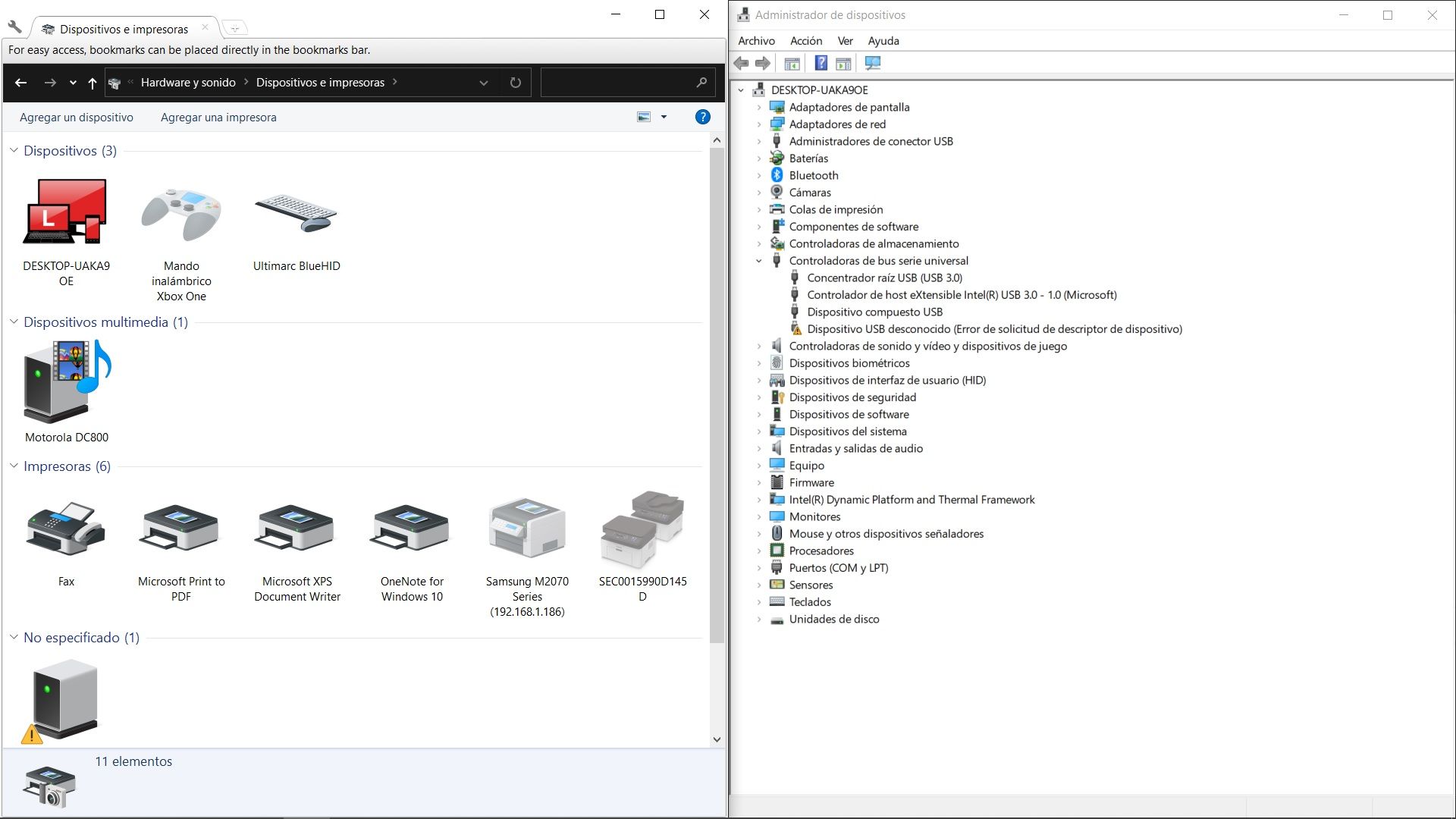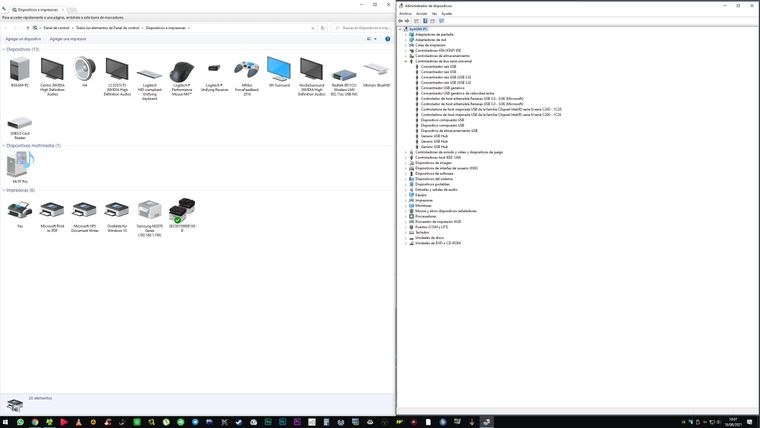v21.02.05 Discussion Thread
-
@byagm No blinking everything is working as normal.
-
I have just been testing the new update and it feels good, virtual torque has made a good improvement in Iracing.
-
And
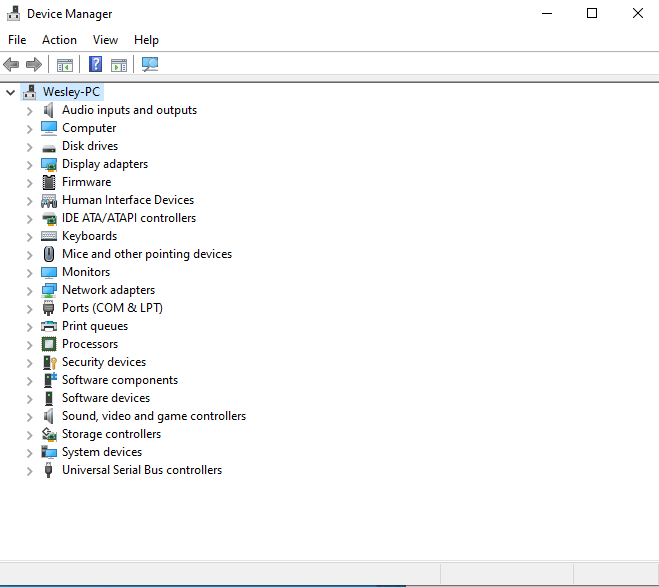
I don't even get the beep to tell me a new USB device is connected.
The only thing that changed from this morning to now is the installation of the new firmware
-
Can you disconnect all cables apart from AC and USB and check that the internal fan spins up on power on?
-
@sim-plicity-dev I can confirm that the Fan is spinning up when the USB and AC are only connected
-
-
The Control unit has 2 operational modes ( Wheel Firmware & Bootloader) both of which present a USB Interface to the PC.
A failed firmware update would leave the unit in Bootloader mode which is currently not visible on your PC.Can you swap USB cables & ports to confirm that both are working as expected independently of the Control unit?
-
@sim-plicity-dev
So I have tried 3 different cables. and all the USB ports on my PC (including the native 2.0 header on the Motherboard)This includes ports that the working keyboard and mouse have been plugged into.
It's really confusing for me.
I do have a degree in Electronics, so I am willing to assist on a deeper level if need be. We can chat in more detail if you want to use something like Discord/teams/skype etc
-
Without a functioning USB Device, remote diagnostics are limited.
Can you send an email to support at sim-pli.city linking this post and we'll get your wheelbase brought back to analyze what's gone wrong? -
The issue is without a functioning USB device, remote diagnostics are limited. We will need to get the Control unit back to analyze what has happened. Can you send an email to support at sim-pli.city linking this post and we'll arrange to get the Control unit collected.
-
@sim-plicity-dev As wes1987 says, I can solder, modify internally if its needed (I dont have Electronics Degree, but I know a little about it as I´m making my own 6DOF platform, so maybe I can make things easily).
I have already write an email to support@sim-pli.city
I really hope its not necesary to send back to UK as probably I can make a board reset/repair... you´ll tell me. -
Damn, I got same problem as @Wes1987, after update wheel wont show up in Device manager or Devices and Printers. After I power wheel this is what happens https://drive.google.com/file/d/1-h1EYOfJOZMLsAhKpIRVu30R6v1t7uXh/view?usp=sharing
I have sw10c+. -
In cases like this (where the USB device detection seems to have an issue) I can really recommend the tool USBDeview. -> https://www.nirsoft.net/utils/usb_devices_view.html
It shows all USB hardware and all of their attributes without any filter.I'd suggest you start the tool when the wheel is not connected. There you'll probably find old "versions" of the Sim-plicity wheel that you then can delete. Take your time and look for anything with Simplicity in it.
In case you don't find anything with Sim-Plicity or Simplicity try to connect the wheel again while the tool is open. It will refresh and then you should be able to identify it - remember to scroll to the right. There are quite a few columns.After that I suggest you try the complete first time connect routine as described here -> https://sim-pli.city/blogs/guides/first-time-setup-of-your-wheel
With this procedure I was able to get my stuff (button box, steering wheel and Simplicity) running again even when it was not detected anymore.
-
Unfortunately, in this instance, getting the Control unit back to us is the only available option. As it appears to have sporadically affected a few installations, we need to identify the commonality and ensure we have a failsafe that caters for that scenario.
Your collection is being arranged and we'll be in touch tomorrow to confirm dates.
-
Can you try all the steps above to confirm the issue persists.
-
This post is deleted! -
@sim-plicity-dev yes, I've disconnected all other usb devices and nothing changed. I tried to connect wheel to laptop, I got wheel unrecognised. Checked device manager and it showed yellow triangle 'usb device descriptor request failed'.
When I did first time routine with base driver install and then firmware, then made laptop restart and now wheel won't show up in device manager. -
@mike I tried this already., it's my go to tool.
I went as far as to remove all the USB devices that were not connected (Everything excluding my mouse and keyboard). So i think it might be where the firmware doesn't enable the USB on the chip.
I think a direct flashing of the firmware file via serial flasher would solve the issue. But we will see what happens when they collect my unit on Thursday.
I do hope that I don't sit without a wheel for too long.
-
@sim-plicity-dev said in v21.02.05 Discussion Thread:
The error suggests a permissions issue in Windows. Can you try running as Administrator?
That fixed the error.
But the program isn't opening up.
It does reflect under my devices though.
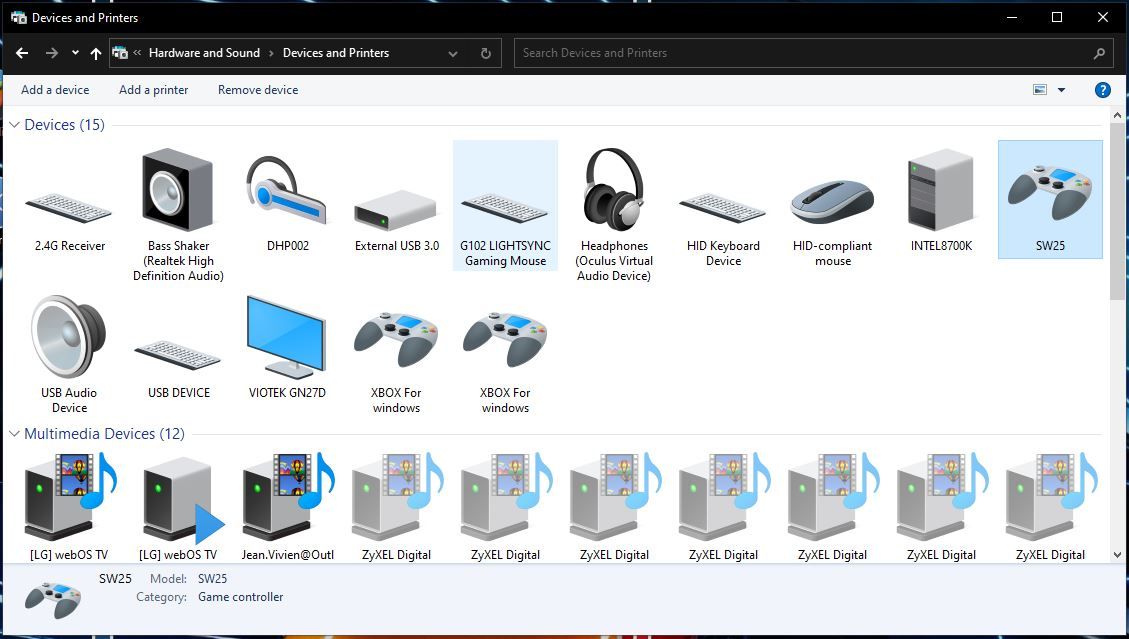
-
Can you please contact support at sim-pli.city linking this post and we'll arrange to get the control unit picked up