Random Dropouts
-
I just recorded a few minutes driving with the telemetry page on top of iracing. Video only captured telemetry but you can hear iracing in the background.
nothing on telemetry change. I'll upload to youtube in the morning then post paste the link here.
-
Short clip of disconnect during gameplay.
https://youtu.be/lJluY68wU6sSame thing from the game perspective coming up...
-
-
@storris
From the Telemetry video, you can see that the System Uptime counter barely missed a beat when the USB disconnect sounds. This coupled with the lack of USB Resets logged suggests the controller sees this as a "regular" event like a cable disconnect (does not cause a USB Reset) rather than a disturbance on the USB bus (which does).Swapping the USB cable for another shielded one would be the first thing to try.
Next would be to ensure there is nothing on the PC side that might be a contributory cause
Windows Update can sometimes have unexpected behaviours
https://forums.sim-pli.city/topic/82/another-great-win10-update -
I don't wnat to jinx it, but I think it's fixed,
iRacing telemetry was showing a CPU spike that matched the USB drops.
Disabling telemetry logging seems to have resolved the issue.iRacing has a number of options for logging, including permant logging, logging to disk and logging to memory. It may have been one of these casuing the issue but for now, I've uninstalled the 3rd party telemetry app - that I think was live uploading to their website, so big flag for that - and disabled all telemetry.
-
That does sound like it might be the culprit. Good thing you looked at game Telemetry, it would have been a nightmare to hunt down otherwise.
-
Ok... what a week!
Tear down all my USB devices, learn how to code so I can rebuild my TM wheel functionality, do a couple fresh OS installs.
It's not telemetry. It's not my TM wheel. It's not my audio interface. It's not my Logitech pedals.
It's happening on every USB port... wheel is currently plugged in to the usual KB/M slots.It only happens in game. I've only tested a couple; iRacing, Dirt Rally2 and F12013. It doens't happen in F1 2013, but I cant stand that for long periods with the wheel anyway for some reason.
It's not temp related, it can happen as soon as the sim loads, or I can go minutes/hours disconnect free.
It can't be load related since my CPU is never above 30% as far as I can tell and it's happening right now with sim in background at about 15% CPU load.It's not display refresh rate related. I've had it at 60, 120 and 144... with both capped and uncapped framerates in game. It happens both full screen and windowed.
It <could> maybe be my KB/M.... they're about to get removed while I'm driving.
-
@storris said in Random Dropouts:
It <could> maybe be my KB/M.... they're about to get removed while I'm driving.
It's not.
-
One thing I dont understand is why none of these USB disconnects are registering on the SW telemetry.
.png](/assets/uploads/files/1674404177459-screenshot-3.png) image url)
image url)there's been about a dozen in the last couple minutes of driving,
-
Sorry for all the images coming up.
I've been trying to find a way to live monitor my USB ports. A couple of tools like HWInfo and USBView take snapshots of the ports & devices, but I think you've got to pay for live telemetry.
Anyway, looking at HWInfo I noticed my SW was connnected at USB1.0 and I think is 'supposed' to be USB2.0.... ?
I checked and double checked the port was 2.0 & 3.0 capable. Only my KB&M slots aren't 3.0 capable.
Here's my HWInfo :
Here i connected to Port 3... which is the USB1/2 companion port of USB3 port 7.
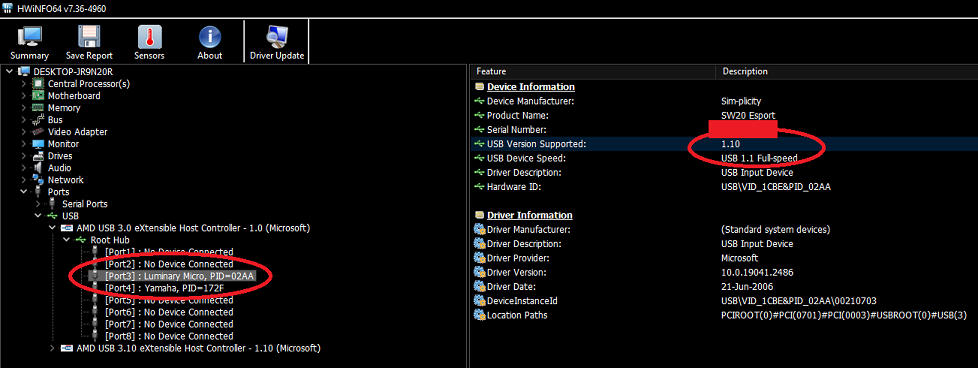
Here is my USB3.0 Soundcard, switched to USB2.0 mode in the same port:
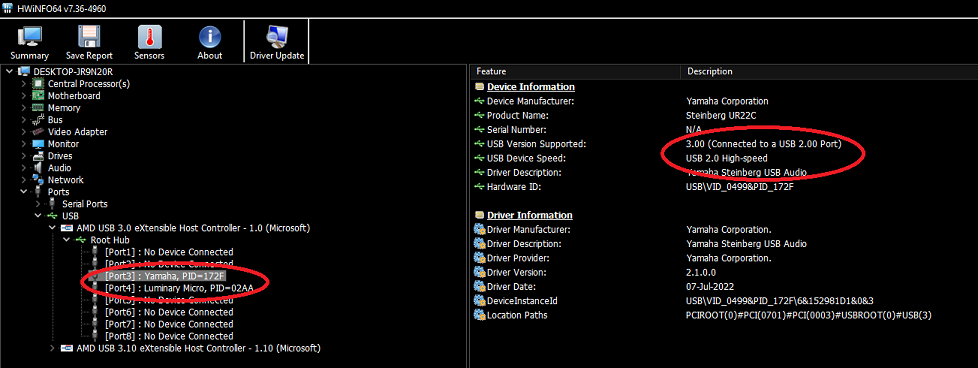
This is in the same physical port, but switched to USB3.0 mode:
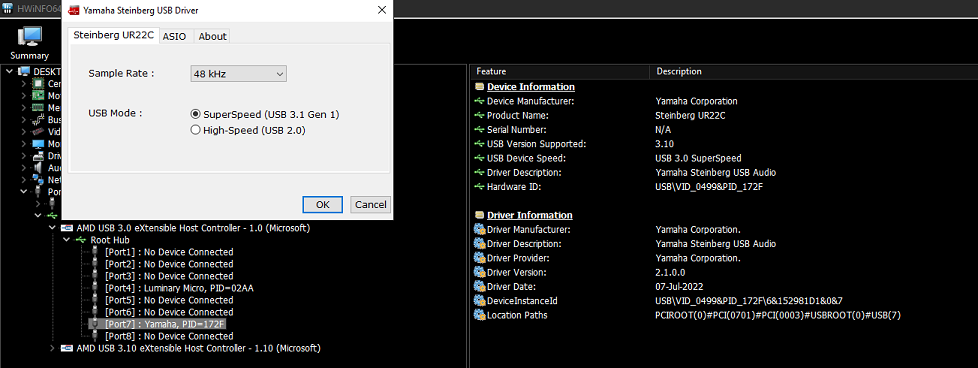
I dont know if any of this is relevant to my issues or expected behaviour or what... just pulling at any loose threads right now.
-
Another round of photos.
There are my telemetry from iRacing via Atlas. I don't know what any of these channels are, just that they are all process related and that they spike /drop at the same time as my USB disconnects
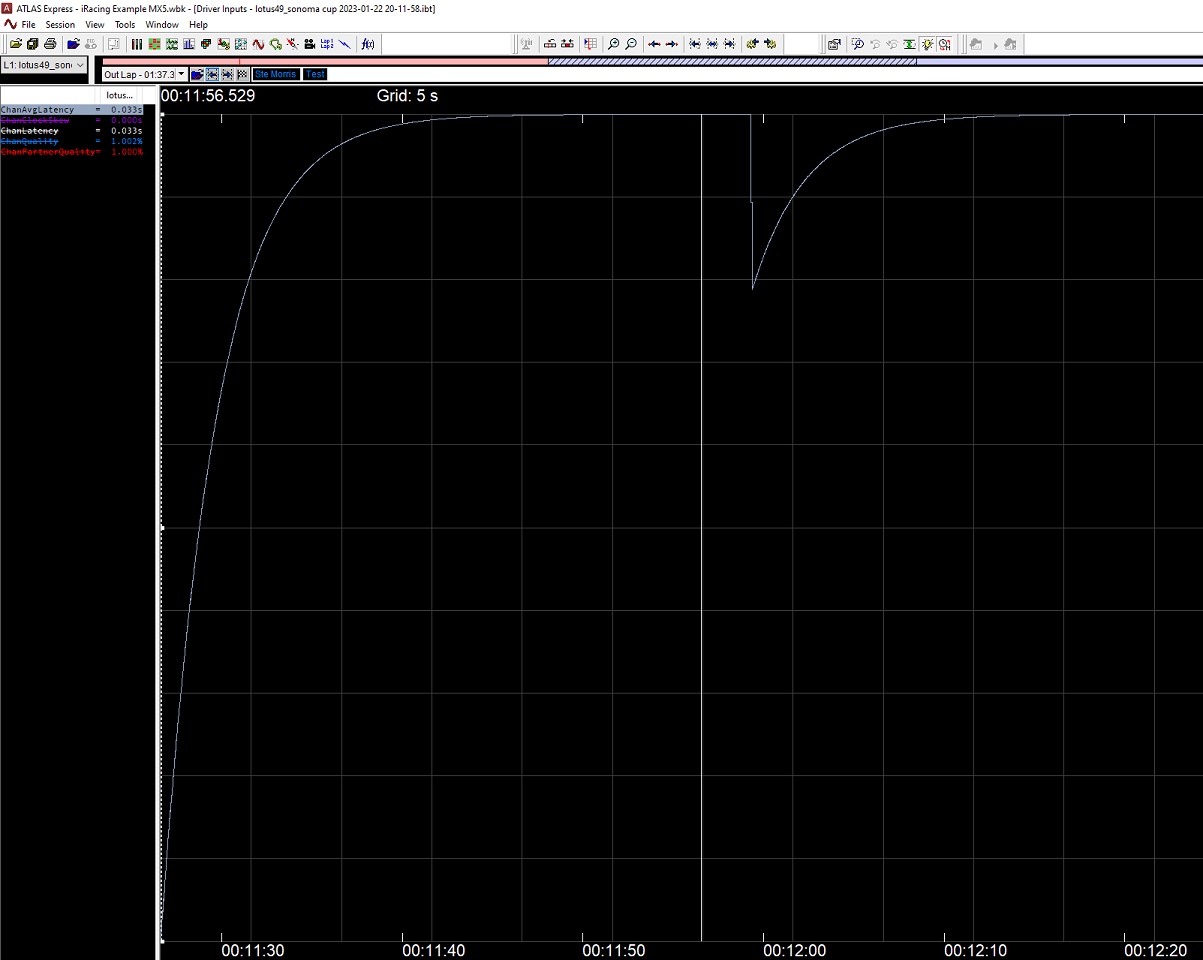
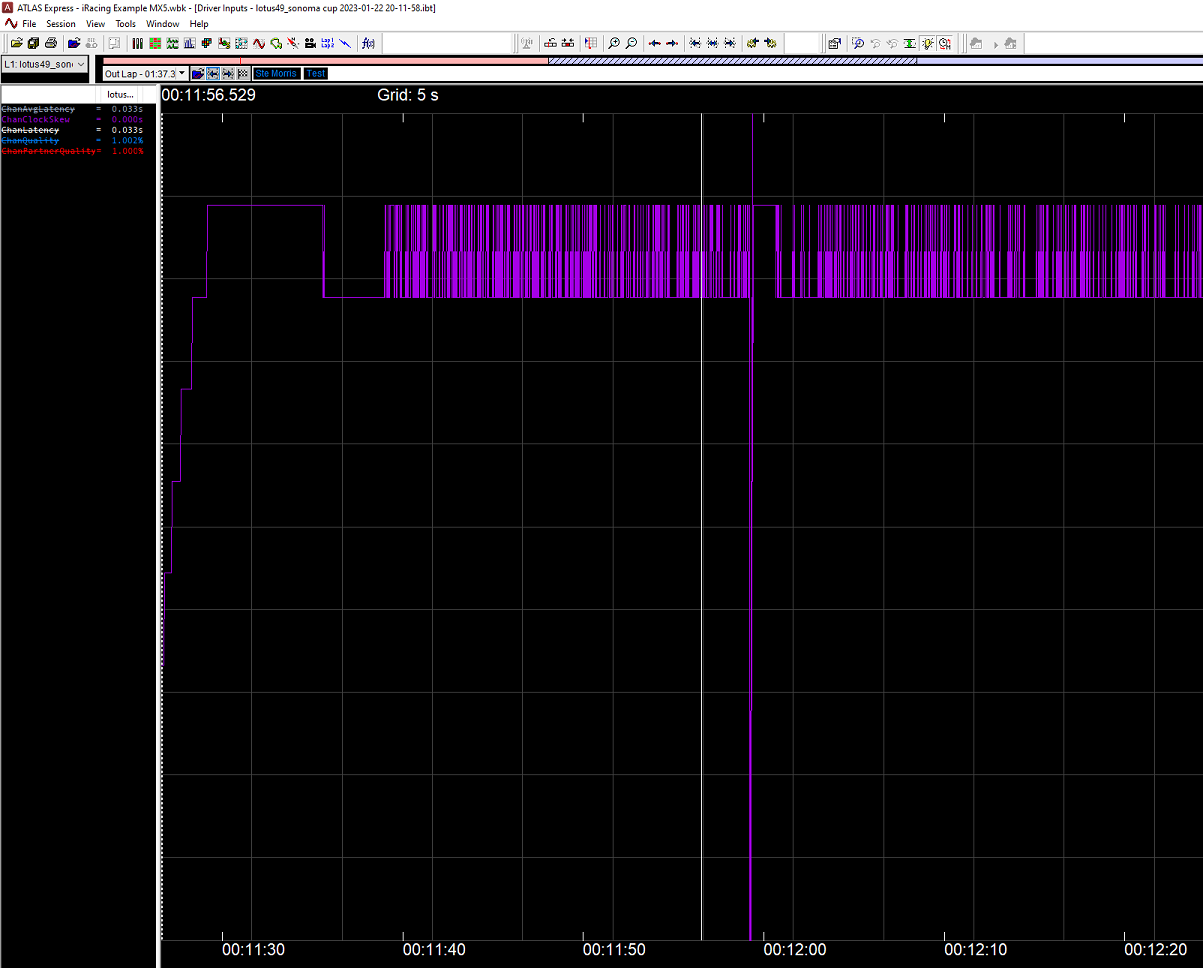
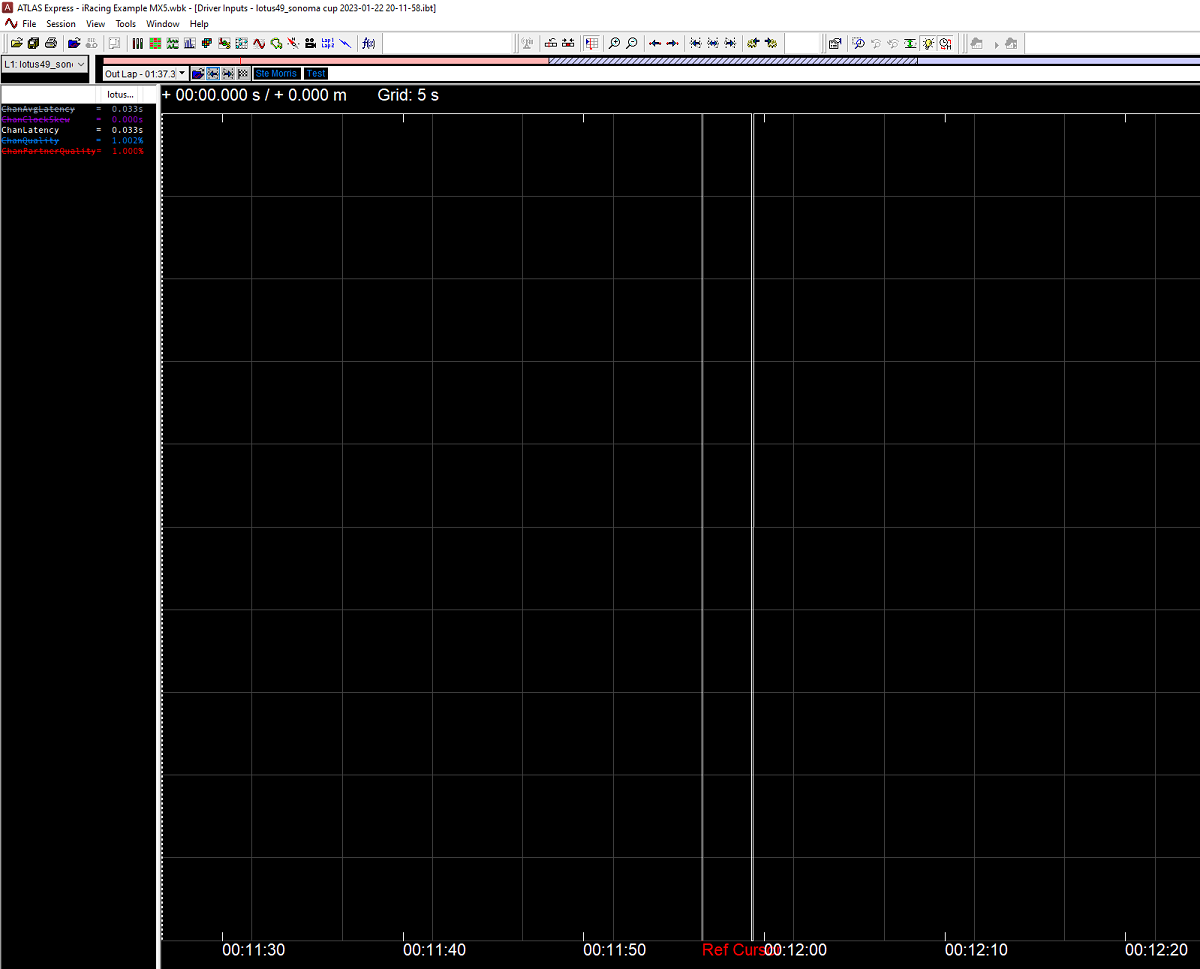
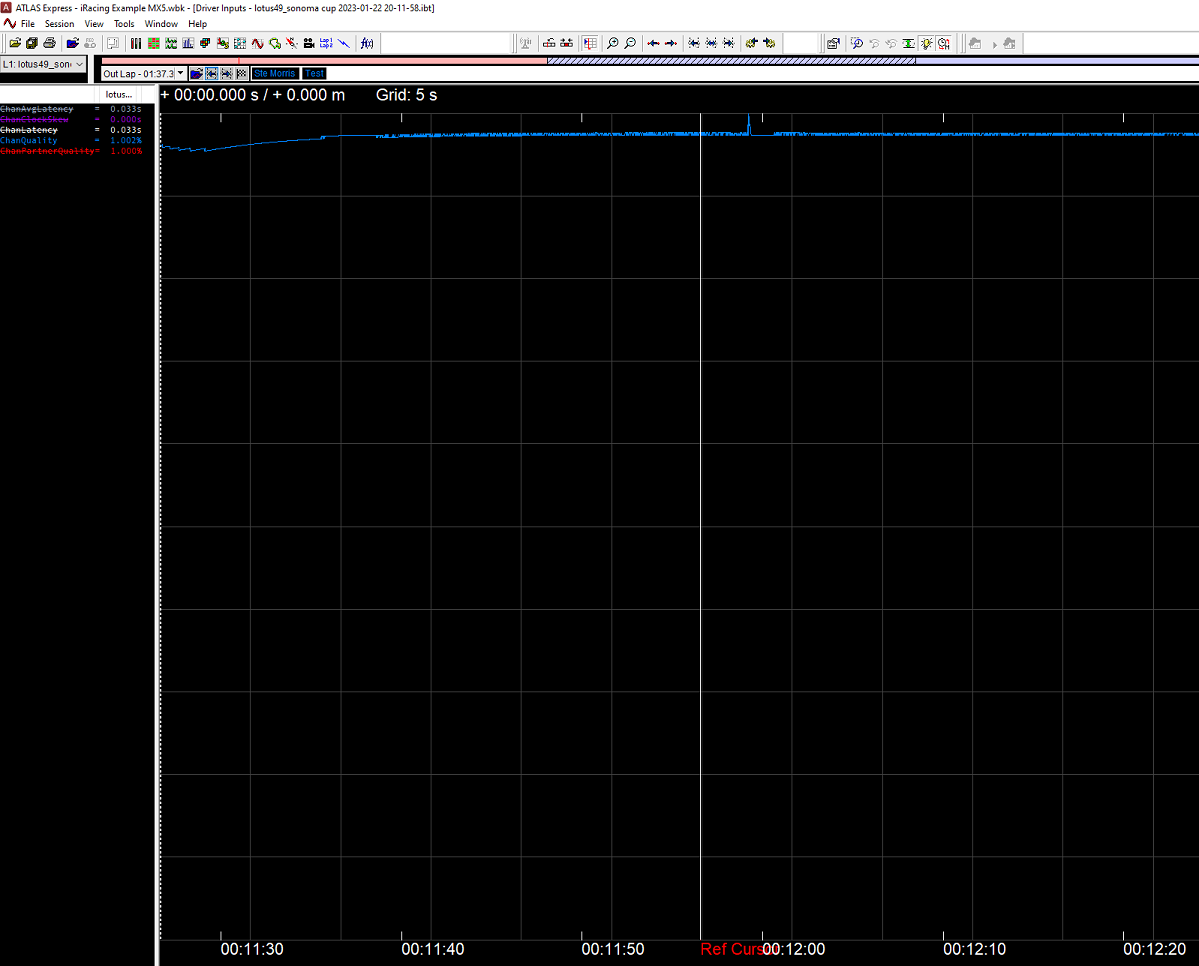
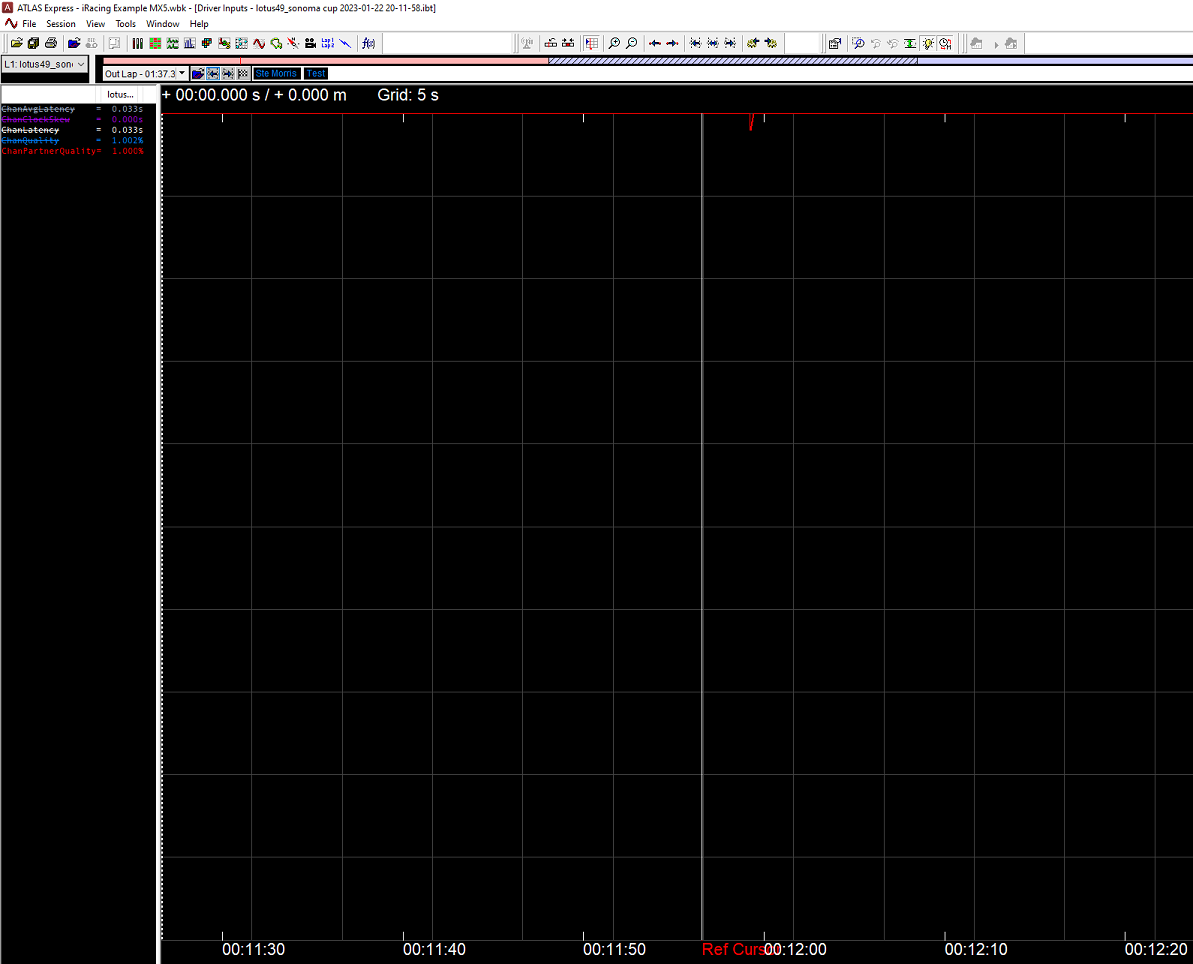
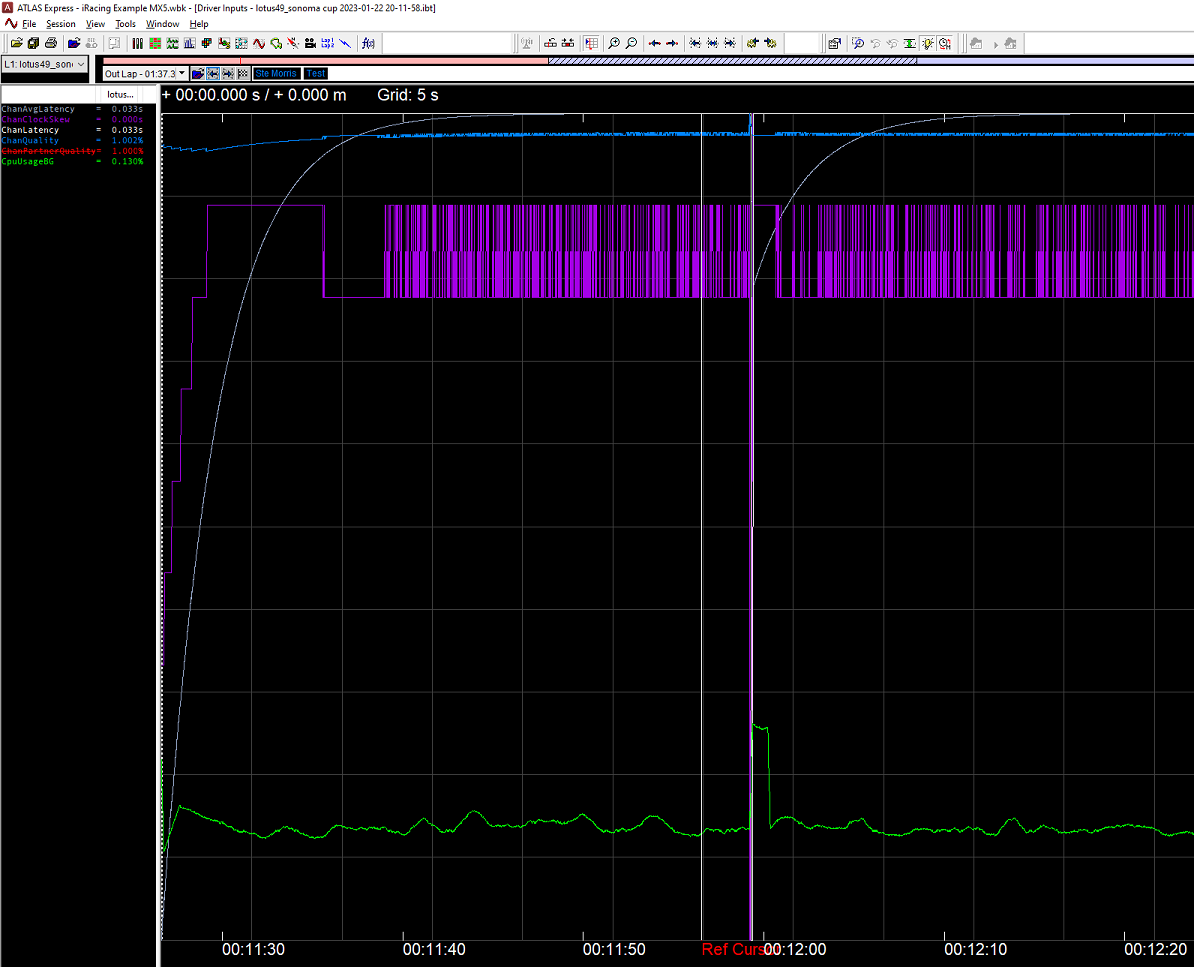
-
A USB Reset is the controller forcibly removing itself from the USB bus.
This only happens if the controller detects a connection to the PC but is unable to communicate.
If the USB cable is physically removed from either controller or PC, the controller detects this and disables USB monitoring till the cable is reconnected.As no resets are logged, this implies the controller has detected the connection is gone and is on standby. This means we need to look outside the controller for the cause of the physical connection dropout.
This could be hardware (cable, connectors, USB controller), software (Windows drivers, settings etc) or firmware (motherboard BIOS).
The controller does exercise the USB bus quite heavily with a thousand 2-way transmissions per second. Any latent issues with the USB subsystem will thus manifest first in devices that are heavy users.
Searching for "amd usb issues vr" brings up a few reports similar to yours.
This one details the steps that worked in his instance