iRacing Settings
-
Can anyone share their best settings for the SW20 v3 and also iRacing FFB settings?
-
Which cars do you gravitate towards in iRacing as different types do sometimes need different settings.
-
@Sim-plicity-Dev
I race mostly NASCAR ovals. -
This should be a good starting point
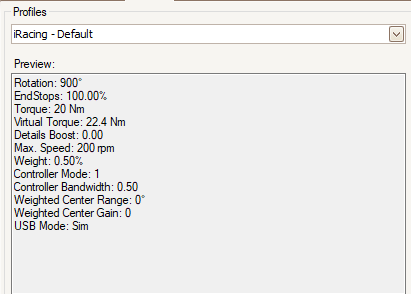
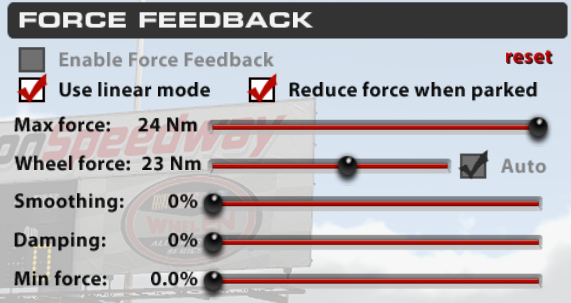
Adjust the Max force to suit your strength preference.
-
@Sim-plicity-Dev Thank you. I tried the presets installer, but would not find anything for iRacing. I appreciate this info to start with. Anything else I should know or settings to play with? I found sometimes I can't feel the car at all, then other times it's pretty strong, but I don't know if I should adjust the firmware settings, or just iRacing.
-
Key thing with iRacing is to "Auto" the car & track combination to get an idea of the maximum torque level without clipping.
You can then reduce the output torque by moving the Max Force slider leftwards till you are comfortable.Different car/track combinations might need slightly different Weight values (more Weight to slow down the wheel, less to speed it up) within the desktop app/firmware but this will not be the norm.
-
@Sim-plicity-Dev Yes I've been doing the "auto" in the sim. Also, I created a new profile with your settings, do I need to open the firmware each time and load the profile, because it seems to always go back to the 'startup' profile?
-
Load the required profile then select Startup from the dropdown and click Save to persist the currently active settings to the startup profile.
These settings will then be automatically loaded on subsequent restarts.
-
@Sim-plicity-Dev That makes sense! I was trying not overwrite any existing but I guess it does not matter. Is 21.07.05 the last firmware for this wheel?
-
@Sim-plicity-Dev Thanks for sharing these. I've been using them for iRacing for a while now but realise you were sharing above in reference to Oval racing - what would you tweak for open-wheel road racing and GT3’s?