Not connected in SW20 Esport application
-
Has worked perfectly up until now, went to turn it on today, it calibrated like normal and the motor is engaged but the software does not recognize my wheelbase. Computer recognizes the usb and SW20 Esport shows up, but no inputs from it. Any help would be greatly appreciated
-
Your error description suggests a USB issue. To further isolate the cause could you perform the following steps
launching a fresh instance of the desktop app after each step for status checks.- Perform any outstanding Windows Updates
- Restart your PC
- Remove all other USB devices except keyboard & mouse
IF no change is detected after these steps please send over screenshots of the desktop app, Control Panel>Devices & Printers as well as Device Manager
-
@Sim-plicity-Dev Thank you for your quick response. I tried those steps with no success. Here are the screenshots, let me know if any others are required.
In the properties for the usb HID device it says that the usb device "was not migrated due to partial or ambiguous match.". Could this have something to do with it?
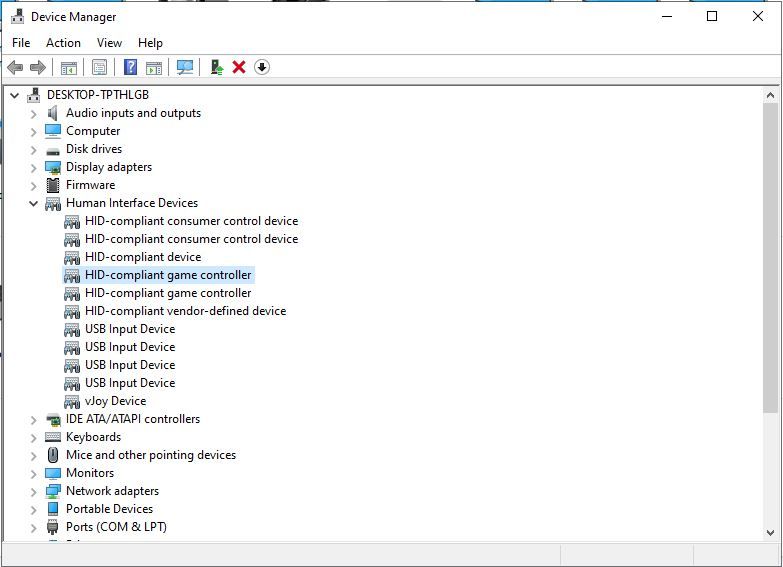
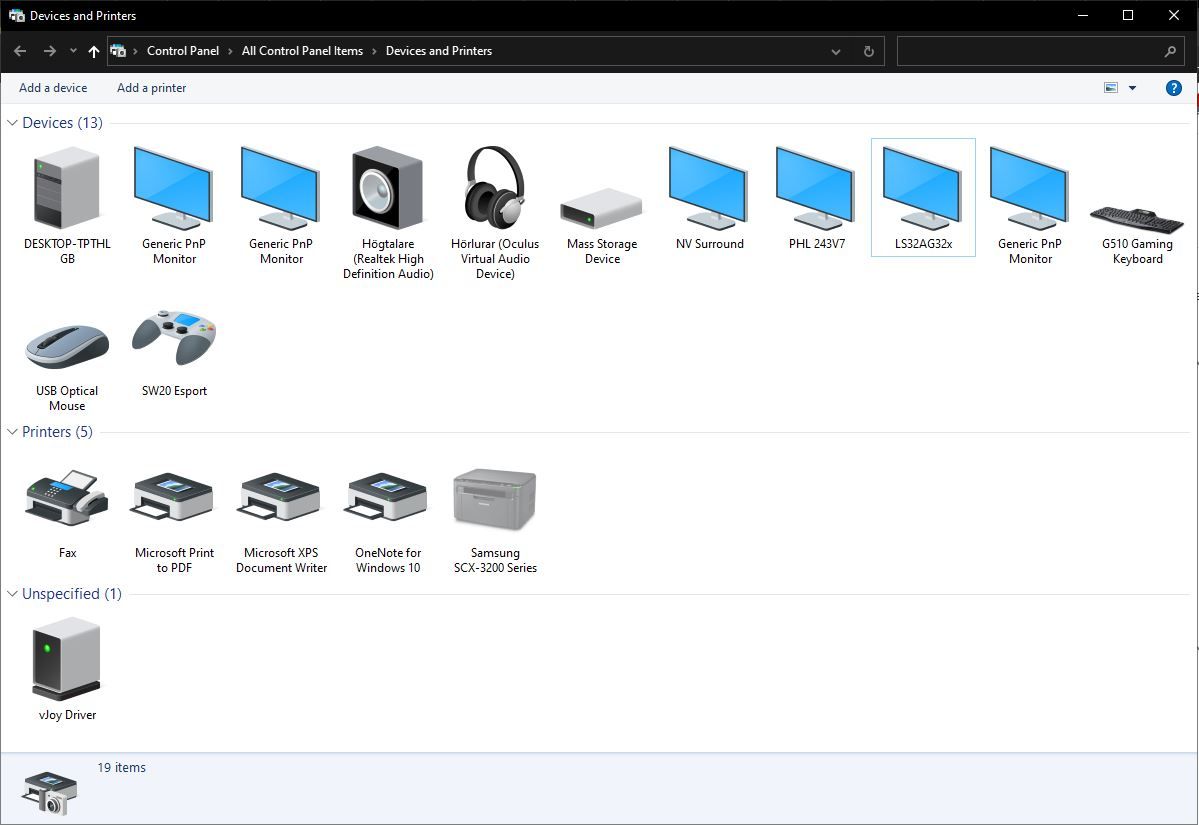
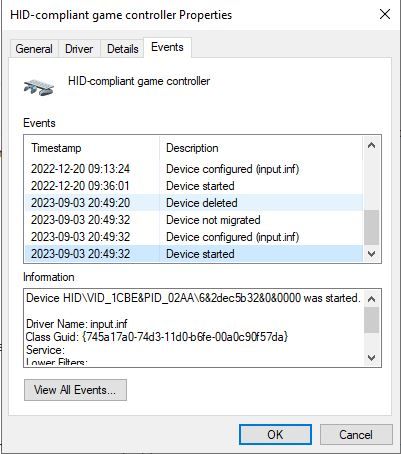
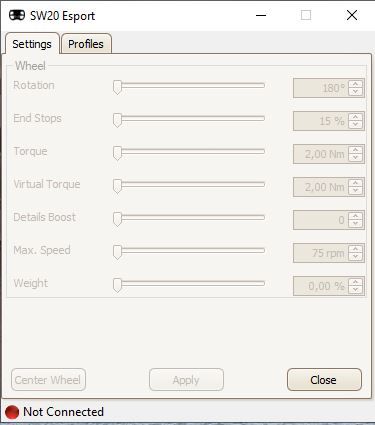
-
@Sim-plicity-Dev I should add that I did try the wheelbase with my laptop and there it connected fine, so luckily it doesn´t seem to be a hardware issue. I did try to reinstall the base drivers aswell as the SW20E application with no change.
-
@Noppishen
It does sound like a localized Windows USB issue.
In the Devices & Printers window are you able to right-click on the SW20 Esport and select Remove Device from the drop-down?If so, once the icon disappears can you then remove the USB cable from your PC and insert it in a different port. This should hopefully trigger a fresh Plug & Play installation.
Let me know if this changes anything.
-
@Sim-plicity-Dev Still nothing. I´d really prefer not having to do a fresh windows install if you have any other ideas I can try, thank you for the help this far
-
Final thing to try if you are comfortable with registry editing is to remove the following keys and reboot
-
Computer\HKEY_LOCAL_MACHINE\SYSTEM\CurrentControlSet\Control\MediaProperties\PrivateProperties\Joystick\OEM\VID_1CBE&PID_02AA
-
Computer\HKEY_LOCAL_MACHINE\SYSTEM\CurrentControlSet\Enum\HID\VID_1CBE&PID_02AA
-
Computer\HKEY_LOCAL_MACHINE\SYSTEM\CurrentControlSet\Enum\USB\VID_1CBE&PID_02AA
-
Computer\HKEY_CURRENT_USER\System\CurrentControlSet\Control\MediaProperties\PrivateProperties\DirectInput\VID_1CBE&PID_02AA
-
Computer\HKEY_CURRENT_USER\System\CurrentControlSet\Control\MediaProperties\PrivateProperties\Joystick\OEM\VID_1CBE&PID_02AA
What Windows build version are you currently running?
-
-
@Sim-plicity-Dev I didn´t get anything to work so I had to resort to reinstalling windows. Luckily microsoft has made that quite simple so not a huge deal.
Now the wheelbase is recognised, so something was weird with my windows installation. Here´s to hoping it doesn´t happen again, and a huge thanks for your fast and knowledgeable help, nice to see that support is so easily accessible
-
Glad to hear you're back up and running. Unfortunately, we are dependent on a functional Windows USB HID stack which can be a bit of a black box when things go wrong.
As you've identified, good thing Microsoft have made reinstalls relatively easy.