Disable Max Speed
-
Hi, I would like to disable the Max Speed setting in the firmware, or at the very least be able to raise it much higher than 250RPM. I understand this is unsafe, but it interferes quite often with my driving. Is this possible? Thanks.
-
Max Speed is a threshold modifier for Weight, it affects how Weight is applied within a limited range. Given your description, it is more likely that your Weight value is too high and reducing this will have a greater effect than any Max Speed modifications.
Can you post screenshots of your current Settings, Advanced & Telemetry tabs after a typical session?
-
@sim-plicity-dev Here you go. It's most noticeable for the first chicane at Monza for example where it's an extremely quick right-left direction change, and it loses me a non-negligible amount of time.
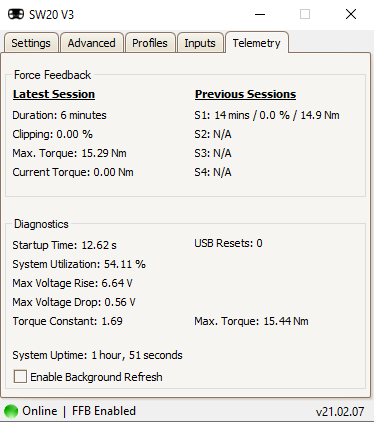
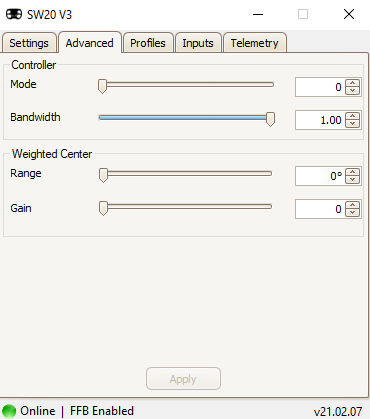
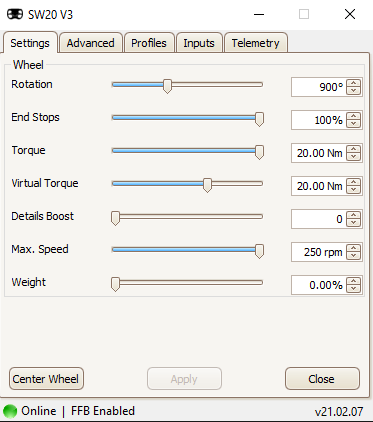
-
Looking at the Telemetry screenshot, I'm concerned by the Max Voltage Rise which normally would not exceed 4.0V for your wheelbase. The 6.64V value suggests a failure in the circuitry that enforces this.
Being a 3rd level protection circuit, it is only ever triggered when the 1st & 2nd level protections are overwhelmed such as in the Monza scenario you describe.
Unfortunately, the control box will ned to come back to resolve this. Whenever you are able to schedule 2-3 weeks of downtime, notify sales at sim-pli dot city and we'll arrange to pickup, fix & return the controller.
As a final validation step, can you put the desktop app in Diagnostic mode & take a screenshot of the Diagnostic tab?
To do this, ensure the desktop app is closed then run
"%ProgramFiles%\Sim-plicity\SW20 V3\SW20 V3.exe" /d -
@sim-plicity-dev No downtime works for me until mid-January, as I drive in the Le Mans Virtual Series, and that is when it ends. Any option for a DIY fix?
-
Unfortunately not. The circuitry in question requires complete disassembly of the densely packed controller to troubleshoot and resolve.
Given the zero-downtime requirement and presumably a preference for resolution before the Monza round in October, can you contact Sales to see if any suitable options can be arranged.