Firmware update problem
-
Re: v21.07.04 Discussion Thread
Hi there @Sim-plicity-Dev
I have installed Win11 after a format of my SSD, and trying to install the latest stable firmware for my SW20 for the first time since have v20. I installed the Base package first, now running the SW20.V3.Firmware.v21.02.07.exe and encountering this problem:
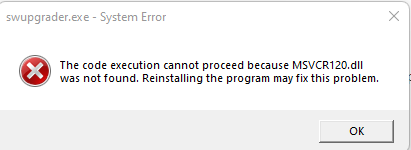
Please advise/assist?
edit: sorry for the new post, I thought I was responding to the Discussion thread!
-
See item 3 in the Troubleshooting section at https://sim-pli.city/blogs/guides/first-time-setup-of-your-wheel
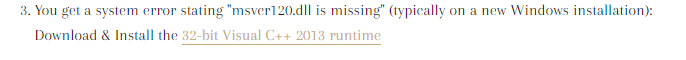
-
@sim-plicity-dev Thanks! Yeah it worked but I had to still manually find and add the DLLs to the correct folder. All seems good now, thank you