Automobilista
-
- Are you running your firmware settings in "Sim" or "Game" mode?
- Is your emergency stop connected?
- Is your emergency stop in its top position (unpressed)?
- Do you have FFB in other games?
- When you launch the controller box and the base calibrates, do you see your base in "Control panel" -> Devices?
- What base are you using and what's your installed firmware?
- When the base is launched, what message do you have on the bottom of your firmware?
- A screenshot of your in-game settings would help.
You can also post the screenshots of your firmware tool with its settings, telemetry and diagnostics tabs.
To have the diagnostics tab, you can either launch the firmware via the command line or by editing your desktop shortcut with/dargument.
For example mine is:"C:\Program Files\Sim-plicity\SW20E\SW20 Esport.exe" /d -
@stepunique said in Automobilista:
- Are you running your firmware settings in "Sim" or "Game" mode?
- Is your emergency stop connected?
- Is your emergency stop in its top position (unpressed)?
- Do you have FFB in other games?
- When you launch the controller box and the base calibrates, do you see your base in "Control panel" -> Devices?
- What base are you using and what's your installed firmware?
- When the base is launched, what message do you have on the bottom of your firmware?
- A screenshot of your in-game settings would help.
You can also post the screenshots of your firmware tool with its settings, telemetry and diagnostics tabs.
To have the diagnostics tab, you can either launch the firmware via the command line or by editing your desktop shortcut with/dargument.
For example mine is:"C:\Program Files\Sim-plicity\SW20E\SW20 Esport.exe" /dSorry for the late reply.
- In Sim mode
- It is connected but off
- Yes it is
- I do have in all other games
- Yes I do
- SW25 - 21.07.04
- I will upload in a bit
- Thanks, Have added the command
-

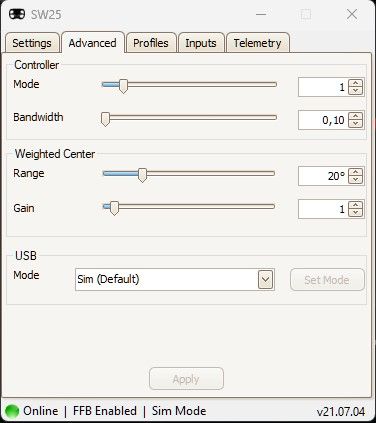

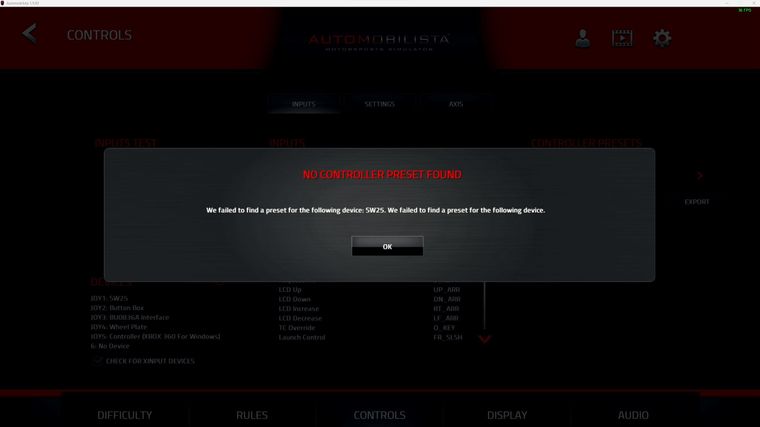 image url)
image url) -
@jeanv78
It's not related to your problem, but your "Bandwidth" setting is too low, it's better to have it between 0,6 - 1, just my opinion though.My first guess would be that you need the presets installer for AMS1. Although the Sim Support Matrix says AMS1 doesn't need one, it's based on rFactor 1, which requires one.
You can find the presets installer here: https://github.com/sim-plicity/SW-firmware-releases/releases/download/v21.07.05/SW.Presets.Installer.21.07.05.exeYou should run it with installed AMS1 and your SW25 should be on. Normally it should give you the message that it found AMS1 and installed the preset and after that you'll have it in game.
I'll try it myself later with Copa Petrobras, which is a short demo of AMS1.
-
@stepunique said in Automobilista:
@jeanv78
It's not related to your problem, but your "Bandwidth" setting is too low, it's better to have it between 0,6 - 1, just my opinion though.My first guess would be that you need the presets installer for AMS1. Although the Sim Support Matrix says AMS1 doesn't need one, it's based on rFactor 1, which requires one.
You can find the presets installer here: https://github.com/sim-plicity/SW-firmware-releases/releases/download/v21.07.05/SW.Presets.Installer.21.07.05.exeYou should run it with installed AMS1 and your SW25 should be on. Normally it should give you the message that it found AMS1 and installed the preset and after that you'll have it in game.
I'll try it myself later with Copa Petrobras, which is a short demo of AMS1.
Awesome, thanks
Willgive it a try later today.
Thanks again
-
@jeanv78
I tried Copa Petrobras, FFB simply doesn't work. It doesn"t offer any choice of a direct input steering wheel in settings. So I can steer, but there's no feedback. The presets installer tool doesn't find the game either.Not sure if it's the same for AMS, never played it.
-
On v21.07.xx, you will need to switch to Game Mode for both AMS1 & CP. The Sim Support matrix needs to be updated to reflect the change as the both worked in Sim Mode prior to the split.
The Preset Installer only detects/installs for rF2, DR2, R3E, RBR, Grid (2019) & the F1 series as these require specific file/registry entries for wheel support.
Titles that can be manually configured from within the UI like AMS1, CP & rF1 do not need Presets Installer support and will not be detected.
-
I can confirm that switching to Game mode reinstates the FFB for AMS1.
@Sim-plicity-Dev is there a timeline for the update to the sim support matrix?
Or is it easier to downgrade to v21.02.07 until it's fixed?
Thanks -
I was referring to updating the page at https://sim-pli.city/pages/sim-support-matrix
Prior to v21.07.xx, compatibility was provided by compromising the advertised features of the wheelbase.
By splitting these out into Sim Mode & Game Mode, optimal values can now be advertised for each mode.
Some titles will thus no longer work in Sim Mode (AMS1 being one) and will need Game Mode going forward. -
@Sim-plicity-Dev Thanks for confirming.