F1 2013
-
Anyone got this working?
There doesnt seem to be any feedback. it's either on or off.
FFB strength can be set anywhere between 10% and 100% in-game and you will always get the maximum Force you've set in the wheel's settings app.
Unless you 'lose grip', at which point you get 0 Force.
Can this be fixed, is there a wheel setting or does anyone know which game files need adjusting?
-
Looking into this. Should be fixable with a Presets Installer update.
-
Looks like the Presets Installer is not needed.
Manual configuration as below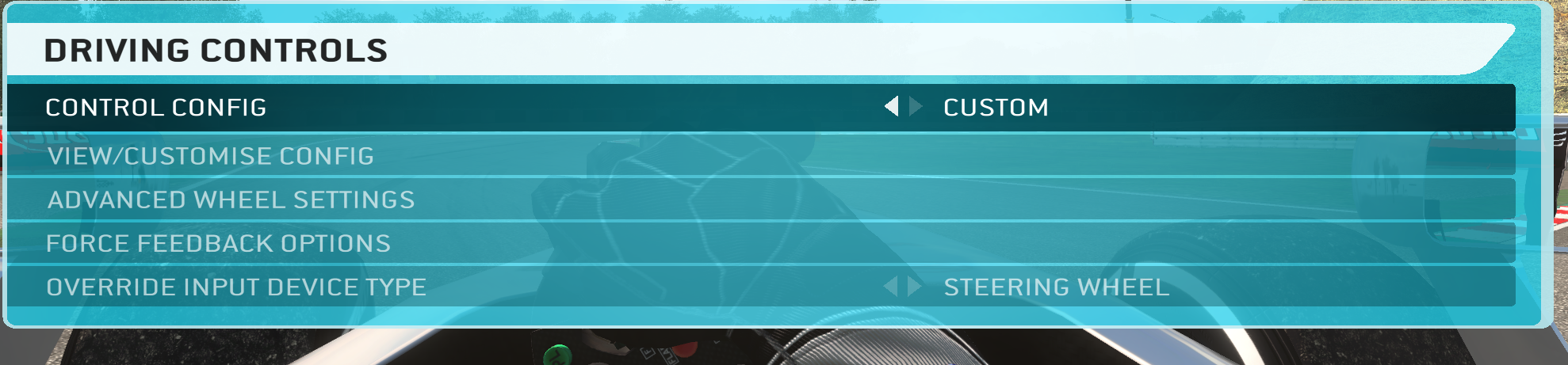
.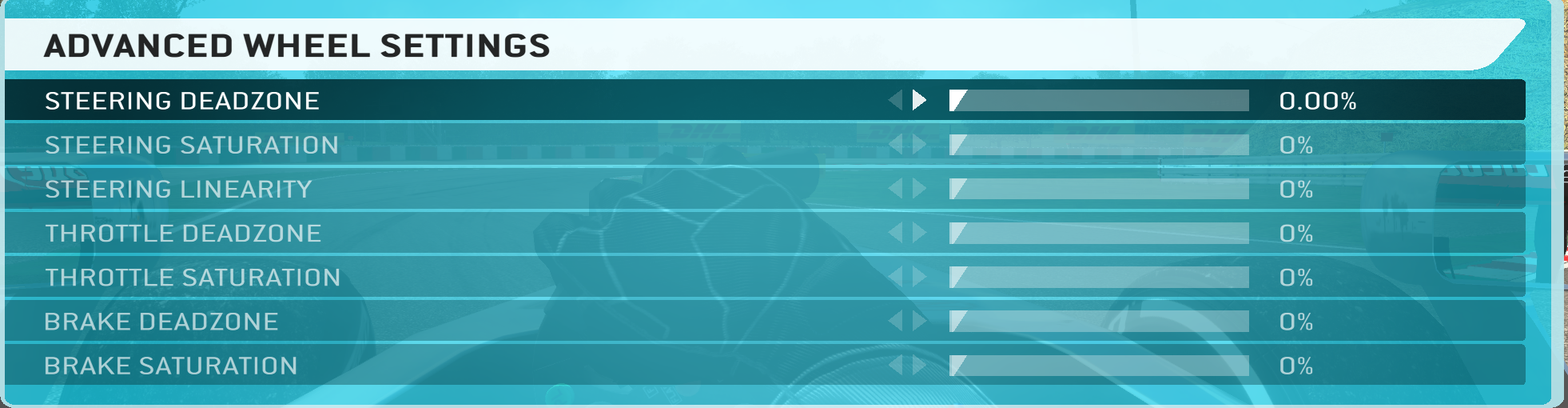
.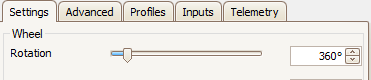
.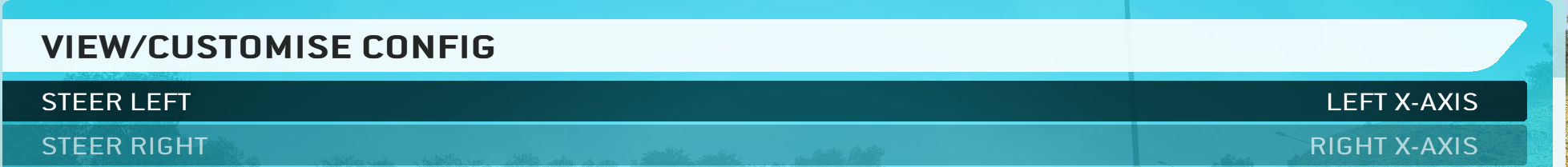
.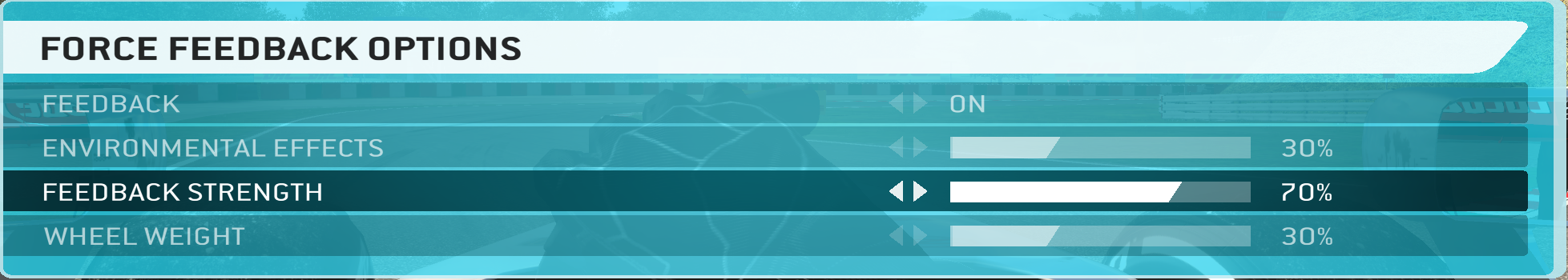
With these settings Telemetry still shows 6.57% clipping so
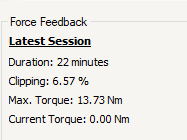
reducing the Feedback Strength to 55% should resolve that -
@sim-plicity-dev I'll try these out thank you.