Issues with steering axis and ffb in Richard Burns Rally
-
I'm having two issues with the SW20 v3 in RBR.
Environment:- Windows 10 Pro 64bit install.
- The SW20 program reports the version v19.07.01 at the bottom right of the window. I have not attempted to update the wheel drivers/firmware (seeing how there was issues some days ago).
- Issues happen both from a regular user, as from an admin user.
Difficulty binding the steering axis in-game:
It seems that configuring the wheel to a low amount of steering lock (using the SW20 program) will make it easier for RBR to detect the steering axis in the Controllers menu.I'm not sure if this a RBR-specific problem.
Maybe it expected the axis to change faster than I can rotate the wheel, during binding detection.
No force feedback:
No matter what I try, I cannot get any forces on the wheel. The in-game option to test force feedback does nothing. During actual driving, no forces reach the wheel. And selecting the auto-centering option in-game does nothing either.The wheel works fine in all other sims I've tried (BeamNG.drive, Assetto Corsa, etc).
Any advice on what to try? Does FFB work for anyone else in RBR?
Thanks in advance!
-
Hello, SW25 here.
The problem with the binding belongs to the RBR or the plugin. I don't know it very well. I remember reading something about it when I was installing it.
The solution they gave for the DD wheel, is just the one you used.
Despite getting the game to recognise the steering axis, I also found myself without FFB.I tried it again three more times without success.
-
RBR has a problem working with the number of additional inputs reported by the wheelbase
In order to get around this, we will be implementing selectable auxiliary USB Modes to allow a cut-down feature set to be presented to titles that require it.
This is currently scheduled into the v21.07.xx release
-
@sim-plicity-dev great, thank you.
Some extra data in case it's of any help. I have zero extra peripherals connected to the wheel, and I see:
- beamng.drive detects 96 buttons, 8 axes, and 4 povhats. Both X and Y axes are reporting FFB capabilities.
- joy.cpl is displaying 32 buttons, 8 axes, and 1 povhat. I guess it's gui-limited.
I suspect the issue might be fixed by ceasing to report the Y axis as being ffb-capable. I don't think there's a need for an additional USB mode if that was the case indeed (unless Y-FFB is useful in some corner case?).
-
As an interim measure, we've implemented a "Patch Mode" in the "Presets Installer".
Download and run from the command line"SW Presets Installer v21.02.06.01.exe" /p:rbrenables FFB in RBR
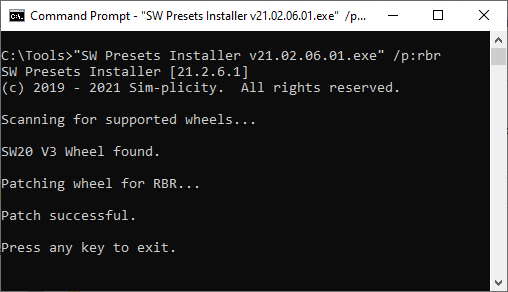
"SW Presets Installer v21.02.06.01.exe" /u:rbrdisables FFB
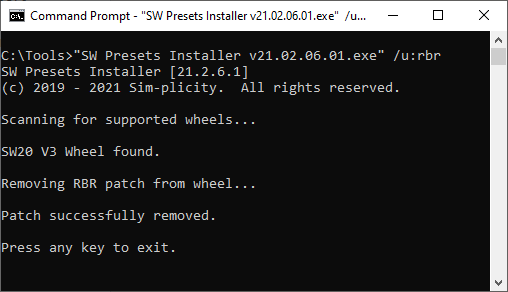
Can you try this and verify that it works for you?
-
@sim-plicity-dev sorry for the late response, I'm not getting email notifications.
I confirm the presets installer works here, RBR is finally able to send forces to the sw20.Are there any negative sides to keeping that patch active all the time? Should I unpatch when I switch from RBR to a different sim?
-
Quick Update:
To use the RBR patch on newer wheelbases or in Game Mode, download the v21.07.05.02 beta and use as above
-
@sim-plicity-dev I´m with v.21.07.04 firmware on SW20v3. I have install Preset Installer 21.07.05.02. Only recognizes Dirt Rally, but not RBR.
In SIM mode wheel recognizes if I put it in 180º.
In GAME mode wheel recognizes in any degrees but no FFB. -
Once the wheel is detected & configured in-sim, exit the sim and run the Presets Installer with the "/p:rbr" command-line switch.
Run the sim and you should now have FFb
NB: Double-clicking or running without the switch will not activate the RBR Patch Mode.
If you're still having problems, post a screenshot of the execution window.
-
@sim-plicity-dev if my direction is C:\RBR how i can activate the ffb?
I put C:\RBR/p:rbr and is not activate the ffb
-
@sim-plicity-dev my direction is C:\RBR. How i can put it in CMD. Thanks
-
Easiest way is to
- open a new command window,
- drag the Presets Installer executable into the command window
- type " /p:rbr" after the path (without the quotes, make sure to include the space)
- Hit Enter
If you have any issues, post a screenshot of the command window