Issues with steering axis and ffb in Richard Burns Rally
-
RBR has a problem working with the number of additional inputs reported by the wheelbase
In order to get around this, we will be implementing selectable auxiliary USB Modes to allow a cut-down feature set to be presented to titles that require it.
This is currently scheduled into the v21.07.xx release
-
@sim-plicity-dev great, thank you.
Some extra data in case it's of any help. I have zero extra peripherals connected to the wheel, and I see:
- beamng.drive detects 96 buttons, 8 axes, and 4 povhats. Both X and Y axes are reporting FFB capabilities.
- joy.cpl is displaying 32 buttons, 8 axes, and 1 povhat. I guess it's gui-limited.
I suspect the issue might be fixed by ceasing to report the Y axis as being ffb-capable. I don't think there's a need for an additional USB mode if that was the case indeed (unless Y-FFB is useful in some corner case?).
-
As an interim measure, we've implemented a "Patch Mode" in the "Presets Installer".
Download and run from the command line"SW Presets Installer v21.02.06.01.exe" /p:rbrenables FFB in RBR
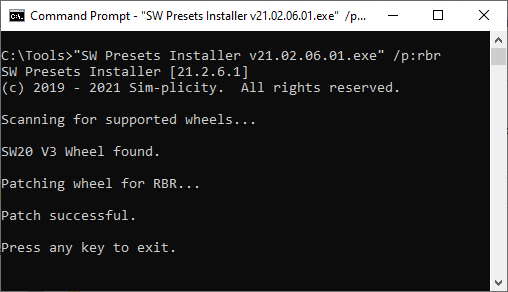
"SW Presets Installer v21.02.06.01.exe" /u:rbrdisables FFB
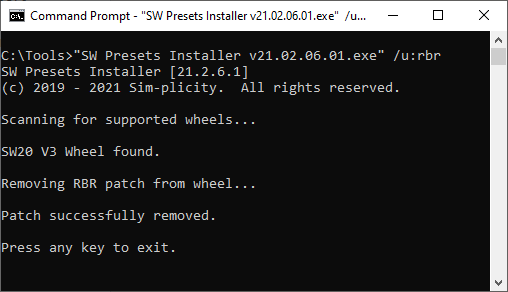
Can you try this and verify that it works for you?
-
@sim-plicity-dev sorry for the late response, I'm not getting email notifications.
I confirm the presets installer works here, RBR is finally able to send forces to the sw20.Are there any negative sides to keeping that patch active all the time? Should I unpatch when I switch from RBR to a different sim?
-
Quick Update:
To use the RBR patch on newer wheelbases or in Game Mode, download the v21.07.05.02 beta and use as above
-
@sim-plicity-dev I´m with v.21.07.04 firmware on SW20v3. I have install Preset Installer 21.07.05.02. Only recognizes Dirt Rally, but not RBR.
In SIM mode wheel recognizes if I put it in 180º.
In GAME mode wheel recognizes in any degrees but no FFB. -
Once the wheel is detected & configured in-sim, exit the sim and run the Presets Installer with the "/p:rbr" command-line switch.
Run the sim and you should now have FFb
NB: Double-clicking or running without the switch will not activate the RBR Patch Mode.
If you're still having problems, post a screenshot of the execution window.
-
@sim-plicity-dev if my direction is C:\RBR how i can activate the ffb?
I put C:\RBR/p:rbr and is not activate the ffb
-
@sim-plicity-dev my direction is C:\RBR. How i can put it in CMD. Thanks
-
Easiest way is to
- open a new command window,
- drag the Presets Installer executable into the command window
- type " /p:rbr" after the path (without the quotes, make sure to include the space)
- Hit Enter
If you have any issues, post a screenshot of the command window